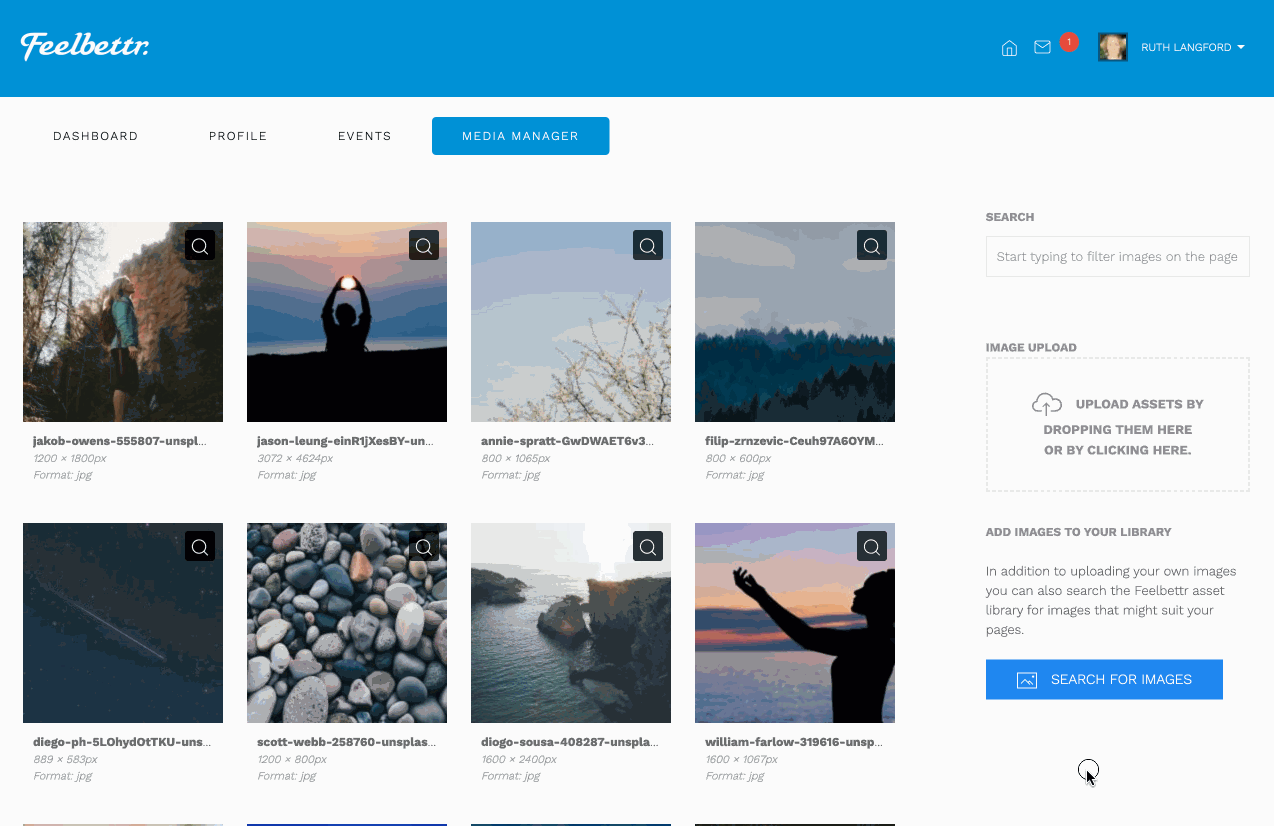Uploading Images
Images and documents can easily be uploaded via the drag and drop into face on the right hand side of the media manager. Single, as well, as multiple files can be uploaded at the same time.

File types
Files that can be uploaded include images such as:
- JPEG
- PNG
- GIF's
File sizes
Files are limited to a maximum of 2Mb for uploads.
Uploading a pdf
It is possible to upload PDFs within the interface as well. The action is the same as uploading any other image. As you can see in the screenshot below, after the upload takes place if you click on the thumbnail you will be taken to the detail page for that upload.
The detail page for any file that is uploaded can be used to manage the metadata and any other properties for that file.