Translating Events
If your website has multiple languages enabled, each event can be translated according to the languages available. Enable languages in your dashboard via the Language settings page.
Available Languages
On the settimngs page you can toggle on and off the available languages:
- Dutch
- French
- German
- Italian
- Russian
- Spanish
- Ukraine
- Polish
- Hungarian
- Slovenian
Translating an event
If your site has multiple lanaguages enabled the translate button will appear in the event editor. To create a translation for an event:
- Click on the translate link
- In the side panel that opens select the language you want to translate
- Go down the list of available translatable fields and add the desired translation
- Click save
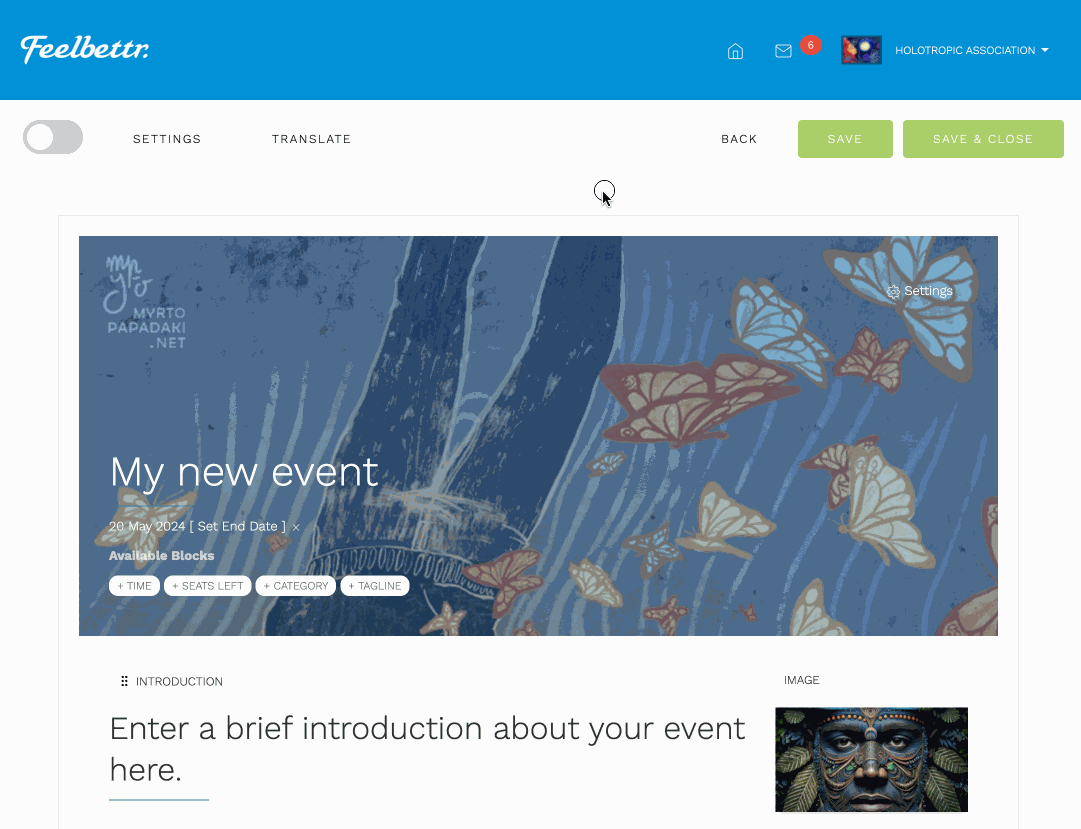
Available fields
If a translation does not exist for a field then the default language will be shown to your website visitor. The following fields are translatable in the system:
- Title (input)
- Tagline (input)
- Introduction (input)
- Description (wysiwyg)
- Featured speakers label (input)
- Speakers label (input)
- Location label (input)
- Payment Policy (wysiwyg)
- Cancellation Policy (wysiwyg)
- Gallery Title (input)
- Contact title (input)
- Page title (input)
- Page Description (input)